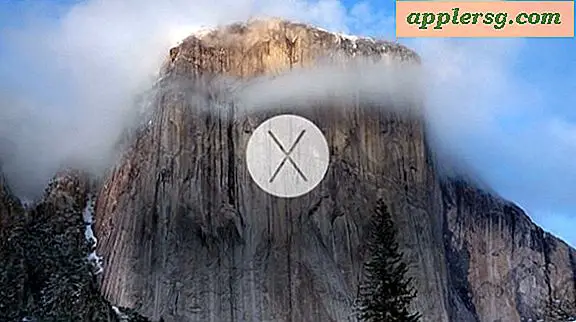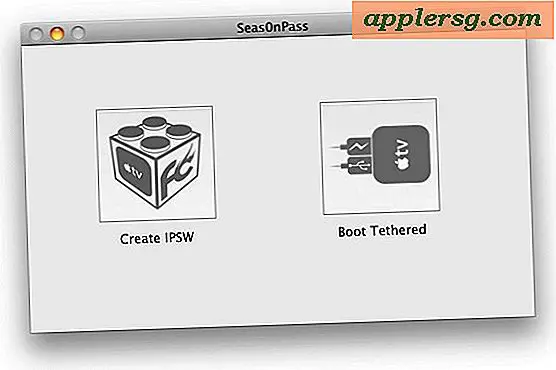Invia messaggi di testo SMS a telefoni cellulari da AIM su iChat
 Il titolo dice tutto, puoi inviare e ricevere messaggi di testo SMS tramite AIM, Messaggi o iChat seguendo queste semplici istruzioni. Se sei così incline, c'è anche un semplice script bash che ti consente di interfacciarti con iChat tramite la riga di comando per tali scopi. Questo è un ottimo suggerimento, e apparentemente la possibilità di inviare messaggi SMS attraverso il protocollo AIM è in giro da un po ', e funziona ancora oggi, purché si disponga di una configurazione AIM.
Il titolo dice tutto, puoi inviare e ricevere messaggi di testo SMS tramite AIM, Messaggi o iChat seguendo queste semplici istruzioni. Se sei così incline, c'è anche un semplice script bash che ti consente di interfacciarti con iChat tramite la riga di comando per tali scopi. Questo è un ottimo suggerimento, e apparentemente la possibilità di inviare messaggi SMS attraverso il protocollo AIM è in giro da un po ', e funziona ancora oggi, purché si disponga di una configurazione AIM.
Invio di un messaggio SMS da AIM / iChat
- Premi Comando-Maiusc + N per visualizzare una finestra Nuova chat
- Inserisci il numero di telefono che desideri inviare al messaggio di testo nel seguente formato: +18005551212
- +1 è il codice del paese per gli Stati Uniti, quindi se vuoi provare altri paesi, modificalo di conseguenza. +44 per il Regno Unito, +49 per la Germania, ecc
- Nota: l'ho provato solo negli Stati Uniti, quindi non ci sono garanzie con altri paesi
- Digita il tuo messaggio e fai clic su Invia
- Ora puoi parlare con qualsiasi telefono cellulare tramite messaggistica istantanea e messaggi di testo
Come puoi vedere dagli screenshot, riceverai spesso un messaggio che conferma che il messaggio istantaneo è stato inviato a un gestore di telefonia mobile. Poiché è AIM che consente questo, tecnicamente questo suggerimento dovrebbe funzionare anche per Adium e altri protocolli di supporto AIM, ma non li ho testati.
A proposito, le nuove versioni di OS X supportano l'invio e la ricezione nativi di messaggi di testo SMS nell'app Messaggi, che viene gestita dall'iPhone stesso. Questa è una soluzione migliore per i moderni Mac che eseguono un nuovo software con un iPhone a portata di mano.
Diventa un po 'più geekier, puoi anche inviare SMS e IM tramite iChat tramite la riga di comando con questo semplice script bash, anche se devi avere un account AIM configurato per farlo (trovato nei commenti su MacOSXHints, credito al loro utente' sotto ' ): #!/bin/sh
# Apparently, iChat wants it that way
osascript< Simply paste that into a text file with nano, save it as sendsms.sh, chmod +x sendsms.sh, and type ./sendsms +18185551212 "hello" Note that the above bash script still requires iChat to be open, and still sends the SMS through iChat, allowing the conversation to continue in a typical iChat window. This secondary script is a nice little find from MacOSXHints.
#!/bin/sh
# Apparently, iChat wants it that way
osascript< Simply paste that into a text file with nano, save it as sendsms.sh, chmod +x sendsms.sh, and type ./sendsms +18185551212 "hello" Note that the above bash script still requires iChat to be open, and still sends the SMS through iChat, allowing the conversation to continue in a typical iChat window. This secondary script is a nice little find from MacOSXHints.
#!/bin/sh
# Apparently, iChat wants it that way
osascript< Simply paste that into a text file with nano, save it as sendsms.sh, chmod +x sendsms.sh, and type ./sendsms +18185551212 "hello" Note that the above bash script still requires iChat to be open, and still sends the SMS through iChat, allowing the conversation to continue in a typical iChat window. This secondary script is a nice little find from MacOSXHints.
#!/bin/sh
# Apparently, iChat wants it that way
osascript< Simply paste that into a text file with nano, save it as sendsms.sh, chmod +x sendsms.sh, and type ./sendsms +18185551212 "hello" Note that the above bash script still requires iChat to be open, and still sends the SMS through iChat, allowing the conversation to continue in a typical iChat window. This secondary script is a nice little find from MacOSXHints.